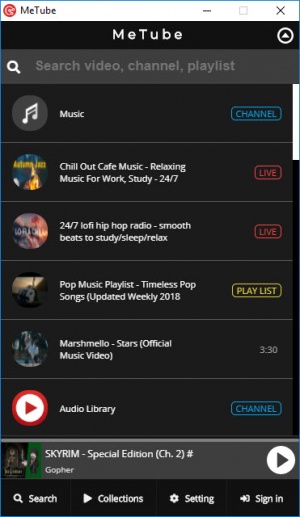MeTube
1.6.3
Size: 45.8 GB
Downloads: 2961
Platform: Windows All
YouTube has become the go-to place for all kinds of content, from music to guides and tutorials. This is why MeTube can be a valuable tool to have around. This desktop client lets you watch anything on YouTube from your desktop, without opening up a browser and going to the website. With a simple search, you can enjoy the best content the Internet has to offer from the comforts of your desktop.
At the time of writing, MeTube is still in beta and some features haven't been implemented yet. Downloading and installing the application shouldn't take more than a minute, even on slower machines. Furthermore, there is no need to install any special codecs or drivers and you won't notice a significant impact on your computer's performance.
The application's dark and compact user interface presents a list of recommendations. Of course, you can type the name of a video or channel in a search box if you are looking for something specific. Whenever you search for something on YouTube, the results will contain various items, besides single videos. However, if your search results contain channels, playlists or live broadcasts, MeTube will mark them accordingly, using colored tags, so you can spot them easily.
When you find the video you are looking for, you only need to click it and the application will play it on a separate window. While a video is playing, the main interface will provide you with the standard controls, for pausing and resuming, jumping to the next or previous videos and tweaking the volume.
Besides playing videos from YouTube, the software promises some other useful features. The possibility of shuffling videos, adding them to a collection or logging into your account, to get more relevant recommendations are features you can expect to see implemented in MeTube.
MeTube gives you the possibility of reaching your favorite music and videos at a moment's notice, from the comforts of your desktop.
Pros
You can play YouTube videos from your desktop. The application gives you recommendations and it lets you search for videos. It has a modern user interface, with easy-to-master controls.
Cons
At the time of writing, some features haven't been implemented yet.
MeTube
1.6.3
Download
MeTube Awards

MeTube Editor’s Review Rating
MeTube has been reviewed by Frederick Barton on 25 Sep 2018. Based on the user interface, features and complexity, Findmysoft has rated MeTube 4 out of 5 stars, naming it Excellent